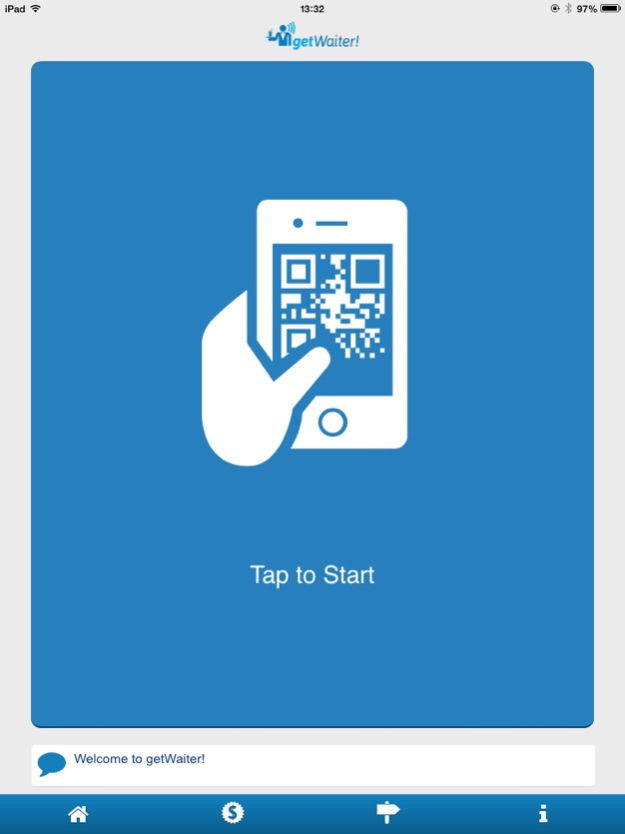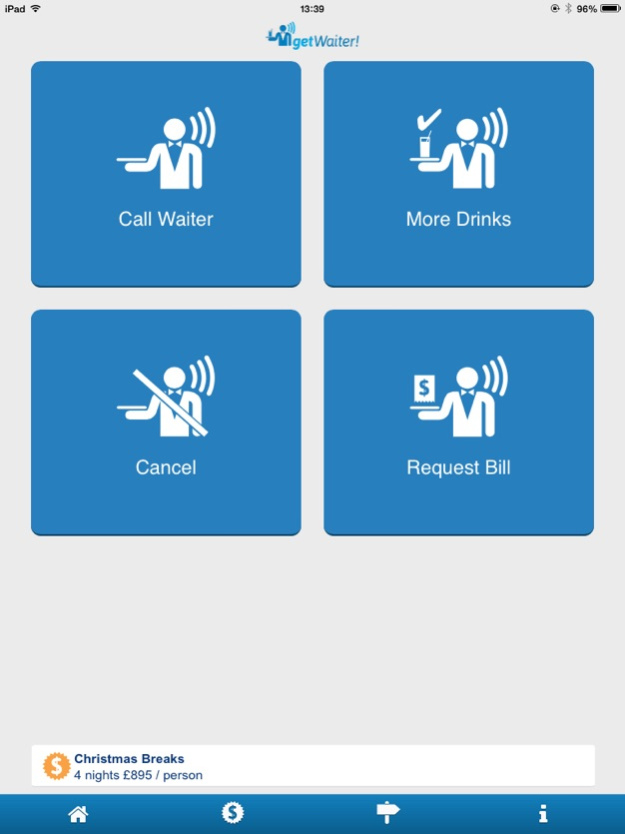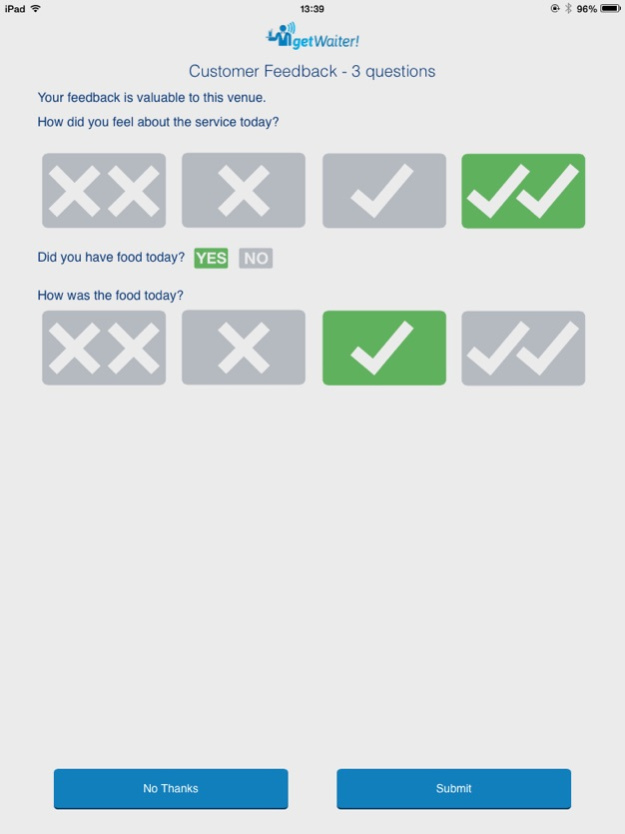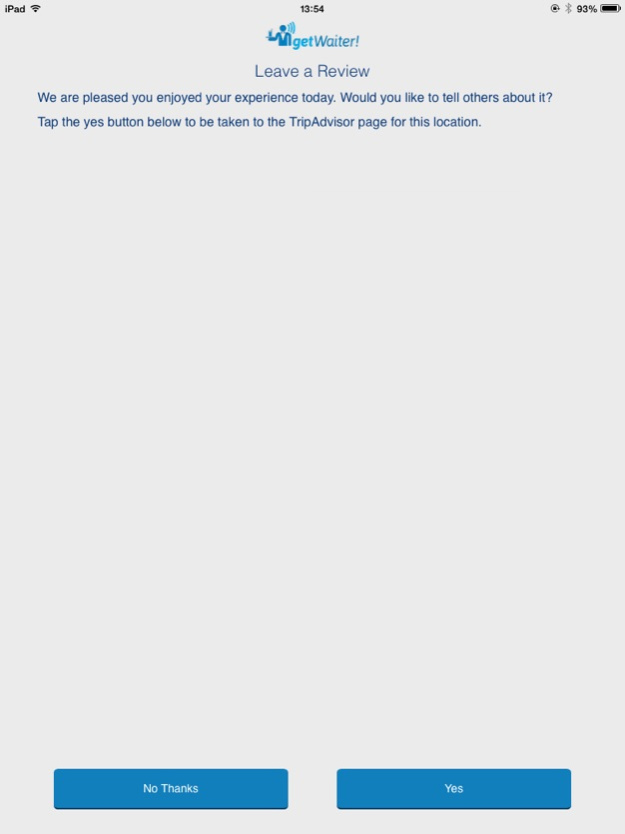getWaiter 2.6
Continue to app
Free Version
Publisher Description
getWaiter!™ – waiter calling app for bars, restaurants and hotels - No registration required
getWaiter! is a free to download and free to use app that enables you to call your waiter, order more drinks, request the bill and leave feedback whenever you see the getWaiter! logo and table located QR-Code.
Be in control of the service you get when you visit a busy bar, restaurant, bistro or hotel – in fact anywhere you see the getWaiter! logo.
No more frustration trying to catch the waiter's attention as they pass – just use the app to get served quickly. Use getWaiter! to get your bill when you are ready to leave and say goodbye to a long and frustrating wait. getWaiter! will change the way you experience the hospitality industry.
getWaiter! also lets you feedback on service and food quality, all in real time.
getWaiter! is a global offering. Wherever you see the getWaiter! logo, you know you will get exceptional and attentive service, fast.
Bar, Restaurant, Bistro, Hotel owners and managers: Join the getWaiter! family. It's fast and free to implement. With our unique cloud-based service there is no need for specialist equipment and software or monthly fees. getWaiter! works hand-in-hand with your waiters, improves work flow and increases sales by catching that elusive second service. getWaiter! offers advanced insight reports that will help you maximise the efficiency and performance of your operation.
May 26, 2018
Version 2.6
This app has been updated by Apple to display the Apple Watch app icon.
New privacy information
About getWaiter
getWaiter is a free app for iOS published in the Health & Nutrition list of apps, part of Home & Hobby.
The company that develops getWaiter is Geniusin Ltd. The latest version released by its developer is 2.6.
To install getWaiter on your iOS device, just click the green Continue To App button above to start the installation process. The app is listed on our website since 2018-05-26 and was downloaded 1 times. We have already checked if the download link is safe, however for your own protection we recommend that you scan the downloaded app with your antivirus. Your antivirus may detect the getWaiter as malware if the download link is broken.
How to install getWaiter on your iOS device:
- Click on the Continue To App button on our website. This will redirect you to the App Store.
- Once the getWaiter is shown in the iTunes listing of your iOS device, you can start its download and installation. Tap on the GET button to the right of the app to start downloading it.
- If you are not logged-in the iOS appstore app, you'll be prompted for your your Apple ID and/or password.
- After getWaiter is downloaded, you'll see an INSTALL button to the right. Tap on it to start the actual installation of the iOS app.
- Once installation is finished you can tap on the OPEN button to start it. Its icon will also be added to your device home screen.